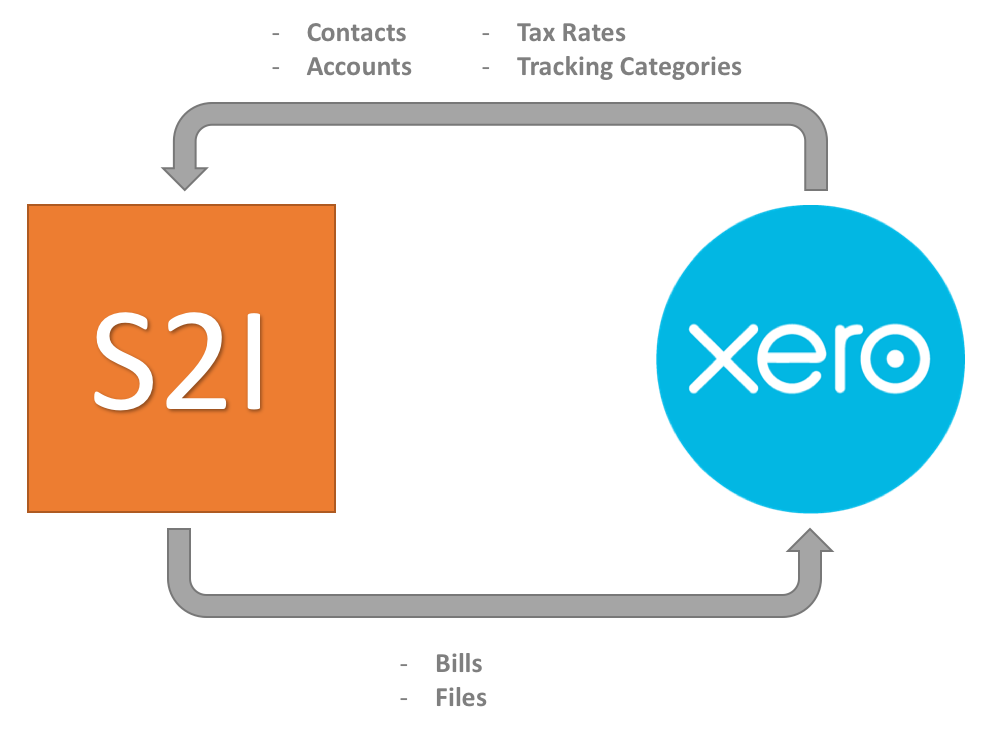To connect Scan2Invoice to Xero, open the Scan2Invoice desktop app and click on the “Connect to Xero” button.
Data downloaded from Xero:
- Contact Names
- Accounts
- Tax Rates
- Tracking Categories
Scan2Invoice can extract data from pdf files and scanned documents and export that data into Xero. The source file is exported and attached to the Xero transaction. Data exported from Scan2Invoice to Xero:
- Bills
- Files